Logging
Often as part of debugging, you will want to write information to a log. MotiveWave™ includes a study log utility. This can be accessed from the Console menu bar: View -> Display -> Study Log.
The following diagram illustrates what the Study Log looks like:
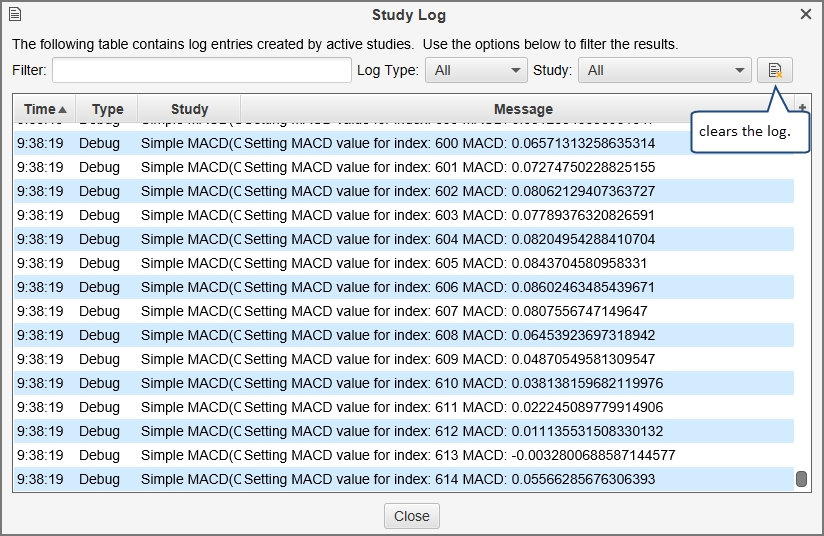
There are 4 methods available (from the base class Study) for creating log entries:
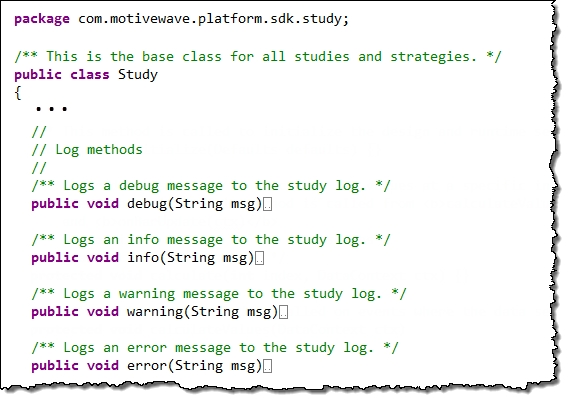
Last updated