Set Up a Repository
Note: This feature is not available in the trial versions of MotiveWave®
The Repository feature in MotiveWave allows you to save your workspace data files in the file system instead of the local database.
This can be very useful if you want to synchronize the MotiveWave data between multiple computers over a network or cloud based service such as Google Drive or Drop Box. Choose Configure > Repository from the Console menu bar to access the Repository settings.
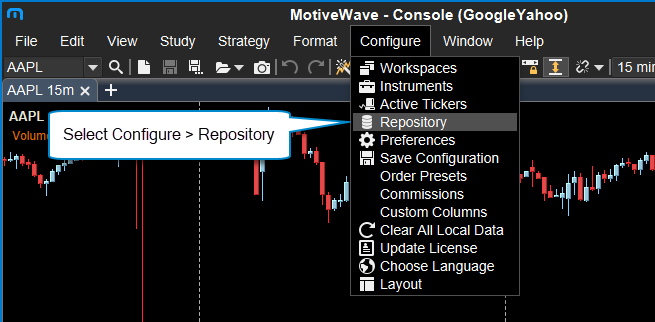
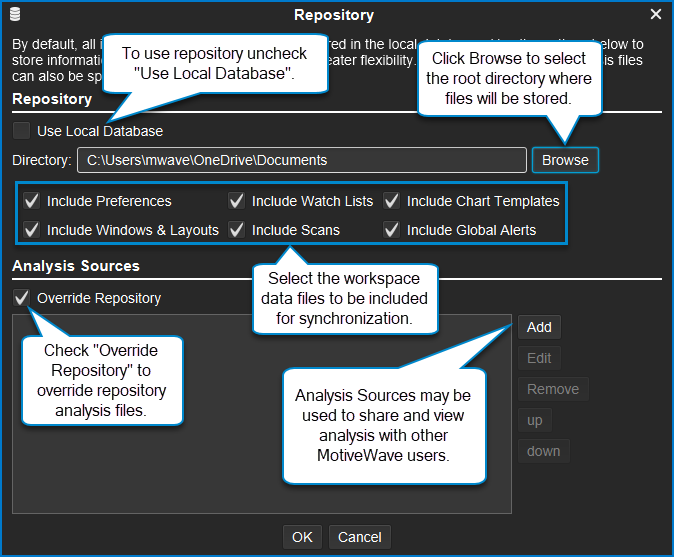
Sharing using Google Drive or Drop Box
This feature is not limited to these two services. Any cloud based service that interacts with your local file system should work just as well.
For more information on these services, see their websites:
www.dropbox.com drive.google.com
Note: some issues have been found with Google Drive. These issues are related to the behavior of Google Drive when sharing files. For more information click here
For more details on the repository feature of MotiveWave, please refer to the Repository section of the User’s Guide.