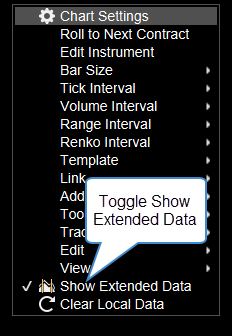Assign Trading Hours to an Instrument
Sometimes a data connection will not return the exchange for an instrument. If this happens you likely won’t be able to switch between regular trading hours (RTH) and extended trading hours (ETH) charts. To assign an exchange simply right-click your chart background and select Edit Instrument, go to the Advanced tab and select the correct exchange under the Trading Hours drop down menu. Now you can select OK and go back to your chart. In order to ensure you have the extended trading hours data downloaded properly you can right-click your chart and select Clear Local Data.
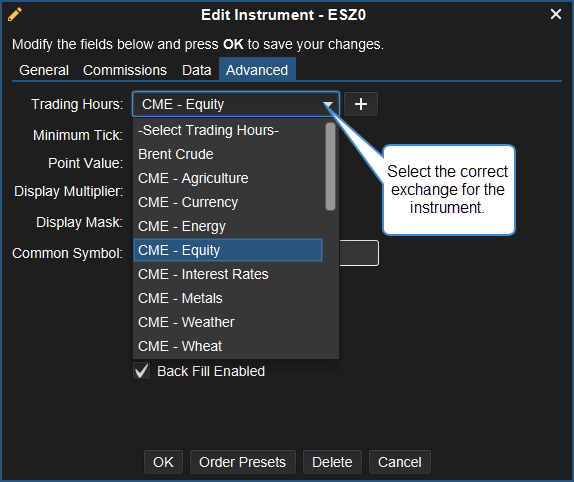
To switch between RTH and ETH charts, right-click your chart and toggle Show Extended Data on and off.