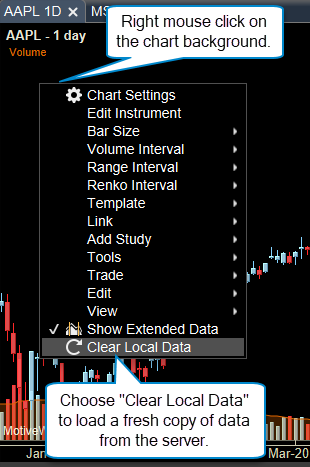Adjust for a Stock Split
There is nothing specific in MotiveWave® for handling stock splits (except when importing data). All of our supported brokers and data services provide split adjusted historical data.
However, you may still see pre-split adjusted data if you were looking at the chart before a split occurred. This is because MotiveWave® maintains a cache of historical data for all instruments that you are tracking. When you open a chart, MotiveWave® will pull data from the local cache before requesting new data from the broker/data service. If a split occurs, the local cached data will not be adjusted for the split.
You can work around this issue by clearing the data in the local cache and loading a fresh copy of the split adjusted data. Simply right click on the chart and choose Clear Local Data.