Quote Sheets
Professional / Ultimate
A Quote Sheet is a special version of a Watch List that can be divided into sub groups. When creating Watch List, make sure to select the Quote Sheet option on the first page of the Watch List wizard.
On the first page of the Watch List Wizard, you will be asked to enter a name for the Quote Sheet. Similar to the Watch List, this will be displayed in the tab of the Quote Sheet Panel. Make sure to check the “Quote Sheet” option below the Name entry field.
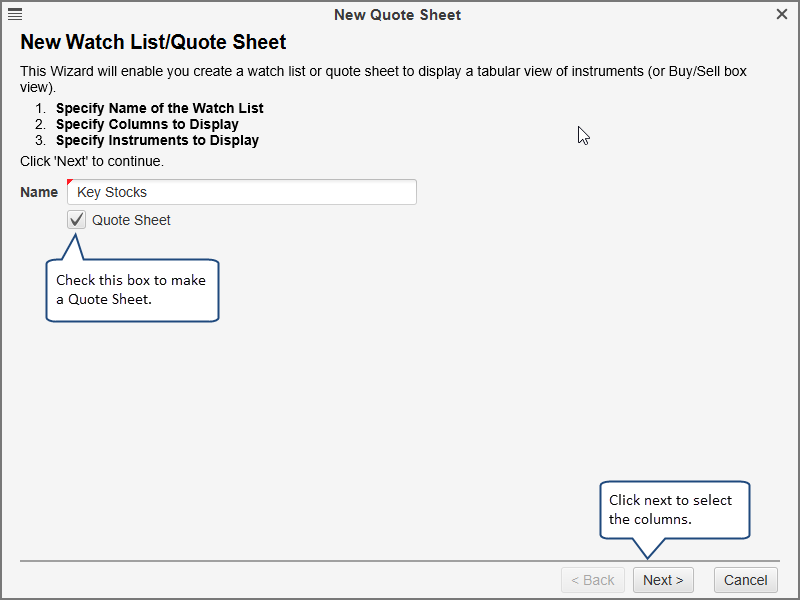
Choosing the columns for the Quote Sheet is the same as you would for a Watch List. Select the column(s) you would like to add from the Available Columns list and use the ‘>’ button to add them to the Selected Columns list.
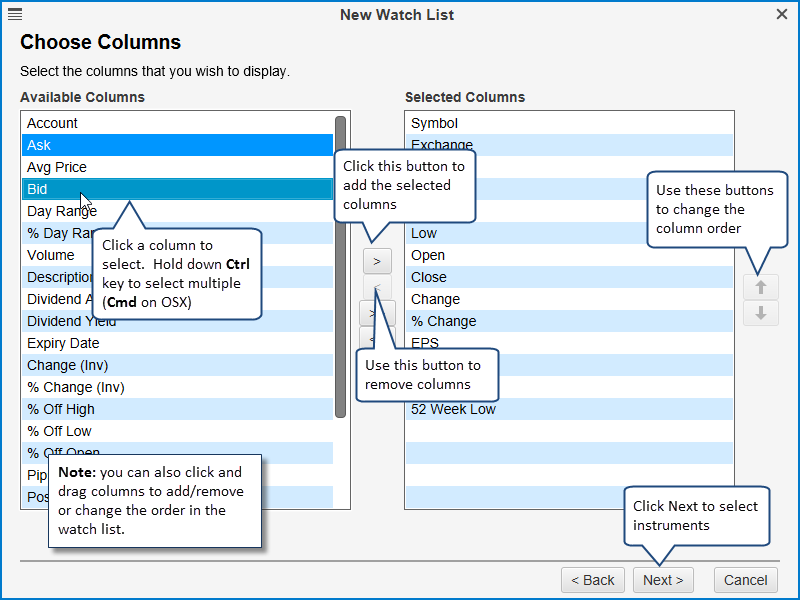
Quote Sheets organize instruments into groups. Click on the New Group button to add one or more groups to the Quote Sheet. You can add instruments to each group by selecting the group from the Group drop down and then using the Add Instrument/Search Instrument buttons (see below).
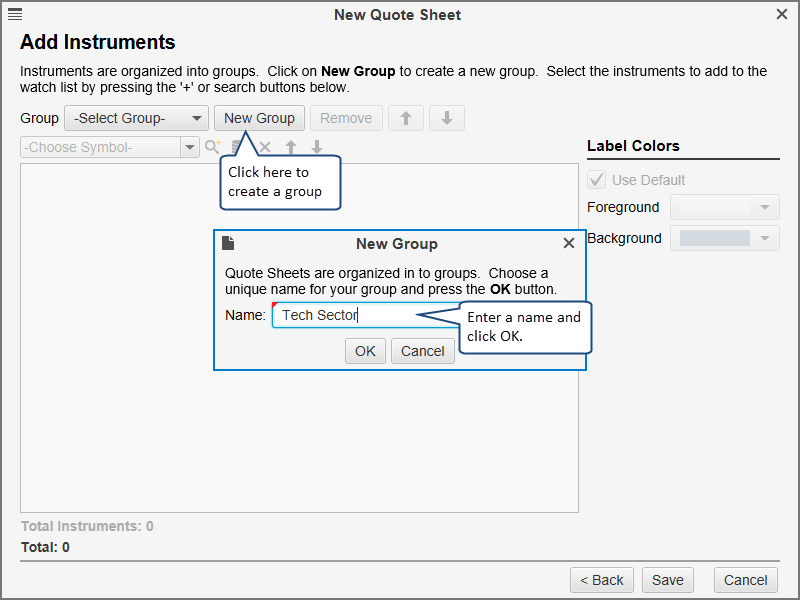
The following screen shot shows a sample Quote Sheet. Noticed that there are groups in the Quote Sheet table that divide the instruments into different categories. Optionally each group can have different colors for the dividers.
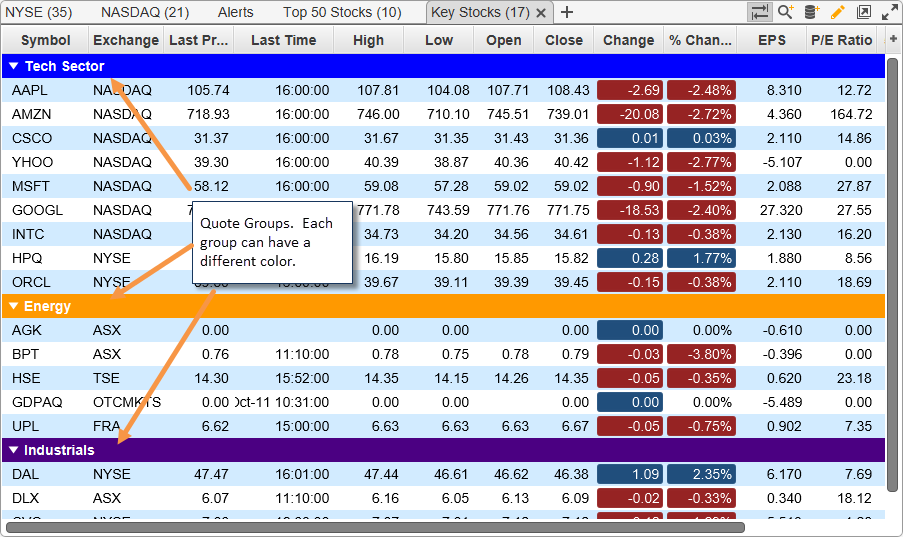
Last updated