Workspaces
Connections to Brokers and Data Services are managed through workspaces. Each workspace is a separate instance of MotiveWave™ and contains its own local database. All data, settings and analyses are separate between each workspace (with the exception of themes and historical data).
Workspaces can be managed from the Console or from the startup screen (click on the Options drop down and select Workspaces).
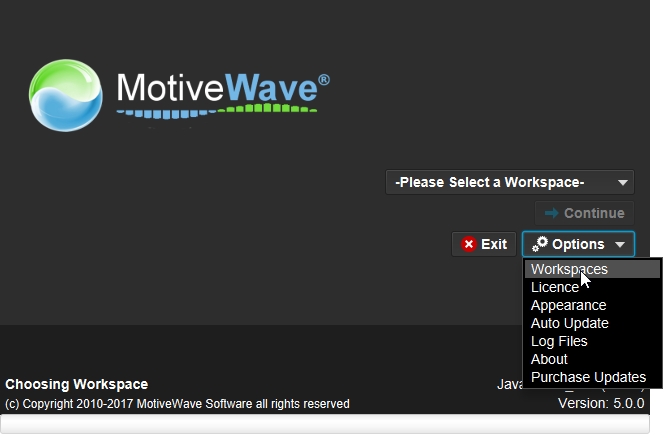
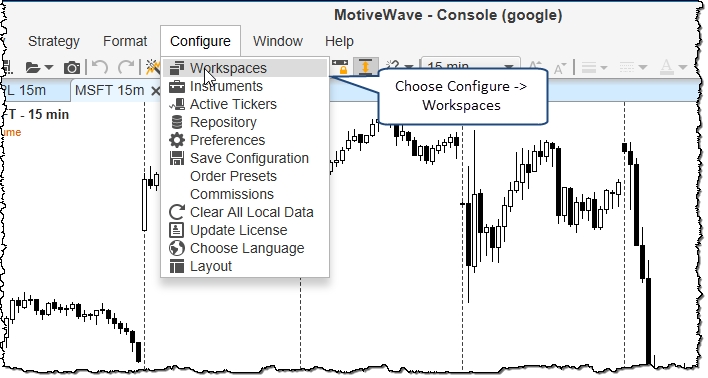
The Manage Workspaces dialog enables you to create new workspaces or to edit/modify existing workspaces. The order in which they appear in the startup workspace drop down can also be modified from this dialog. Click on the New Workspace button to create a new workspace.
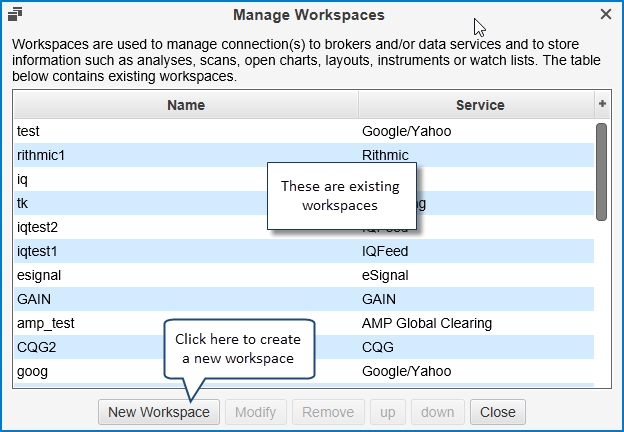
Professional/Ultimate Editions
Starting with version 4.0 the Professional and Ultimate editions allow multiple broker and/or data service connections within a single workspace.
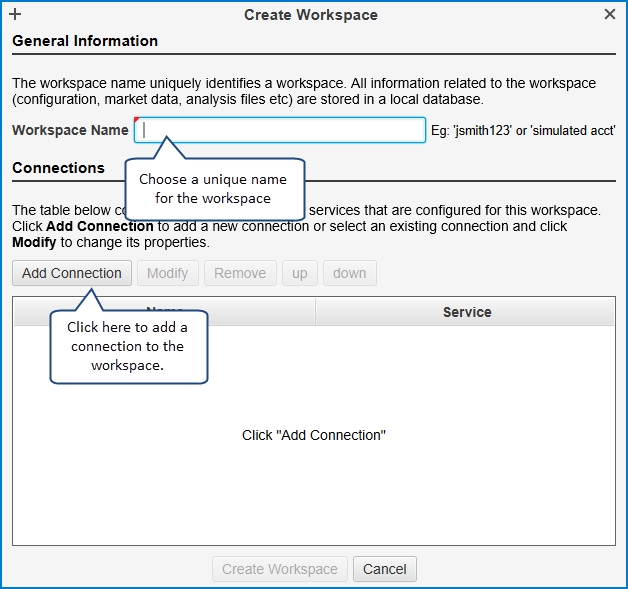
From the connection dialog (see below) you can choose the broker or data service that you want to add to the workspace. Connection information will depend on the broker/data service that you choose.
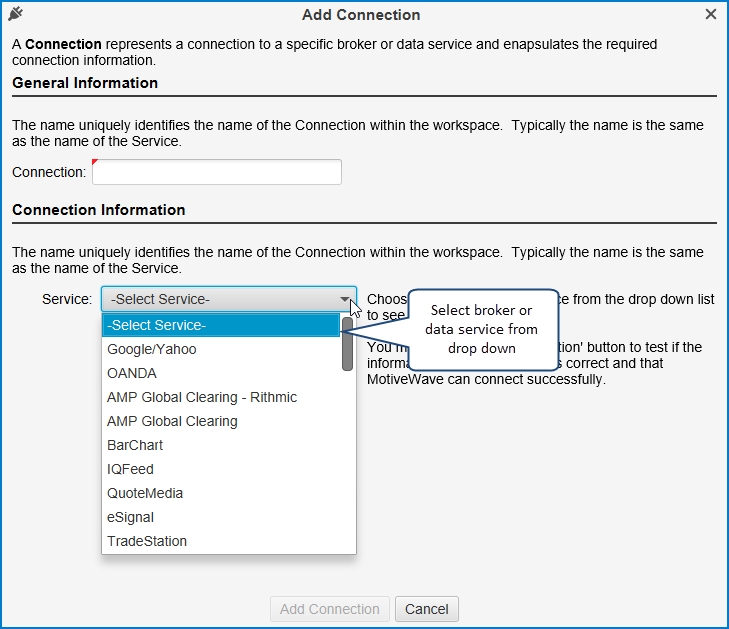
The following dialog shows an example of a workspace with three connections (TradeStation, OANDA and TD Ameritrade).
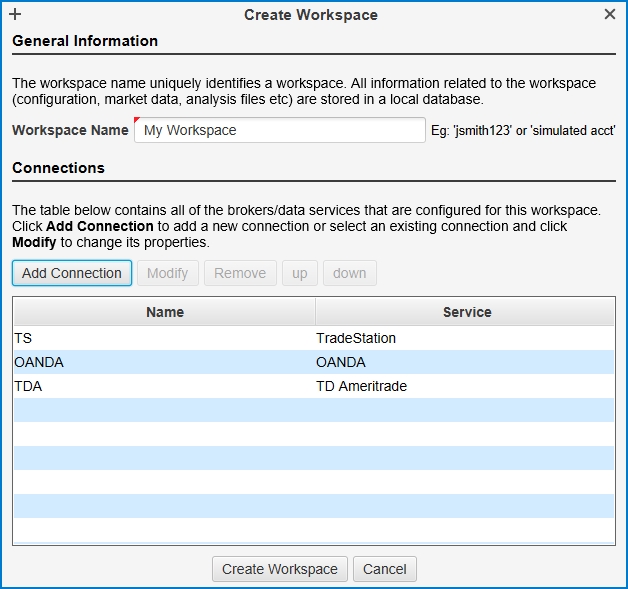
Single Broker Editions
For the other editions of MotiveWave (Community, Standard, Order Flow) only a single connection to a broker or data service is allowed within a workspace. The following diagram illustrates the create workspace dialog for these editions. Simply choose a name for the workspace and choose the connection type from the service drop down.
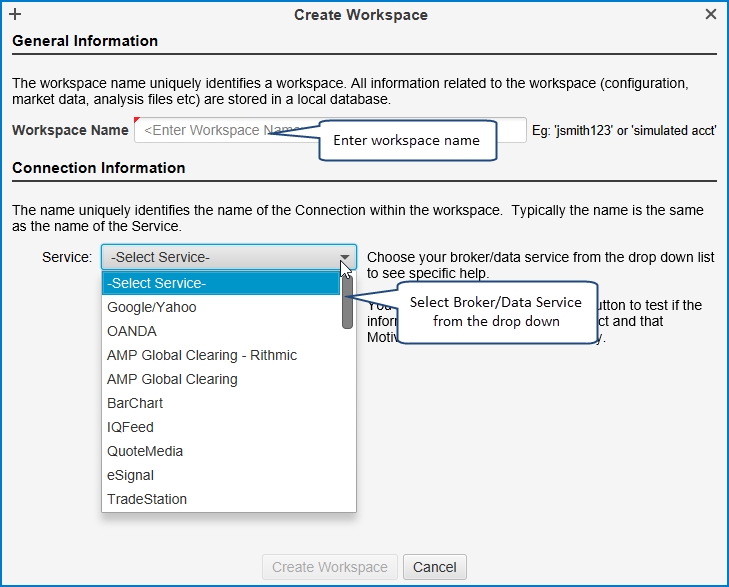
Last updated